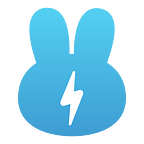How to Play: Adventure Bunny
Adventure Bunny is a native game developed by BunnyPark. It is an improved version of USDT-based game with excellent USDT-based benefits and dual token stability to ensure the sustainability of the game as well as the non-disruptibility of players’ income. The game has also incorporated successful components of the BigBang BlindBox to further fortify the game structure and ecosystem.
For more information, please refer to Adventure Bunny’s whitepaper here: https://docs.bunnypark.com/bunnypark-metaverse/adventure-bunny
How to Play:
I. Summoning Adventure Bunnies
Adventure series BlindBox card drawing function has ceased. Please purchase your Bunny cards from Market and jump to Ia for the step-by-step guide.
To get started, first you would need to summon your Adventure Bunnies by drawing the cards from Adventure series BlindBox.
Note: It is advisable to obtain a referral’s Token ID and breed BabyBunnies along with your Adventure series BlindBox purchases to increase the success rate of your adventures. If you have a referral’s Token ID, skip this section and go to II. Breeding BabyBunnies section for more information.
1. Click on the Bunnies tab on the bottom left side of the site, then click on the BlindBox button and select Ordinary Purchase.
2. Then, key in the quantity of BlindBoxes you wish to buy and click Buy Now.
The maximum amount of BlindBoxes you may purchase in a single transaction is 10. However, there is no limit to the amount of Adventure Bunnies you can hold in your wallet.
Ia. Upgrading Adventure Bunnies
By upgrading Adventure Bunnies, you get to increase the Combat Power to explore your desired cities.
1. To upgrade an Adventure Bunny, simply click on the card and select Upgrade Power.
2. Then, choose the number of levels you would like to upgrade and click Buy Now. You rarer the Bunny series, the higher the upper limit you are allowed to upgrade.
3. You will then be prompted to select the currency for the upgrade. The payment method is 50% in USDT and 50% in $BP / $BG. After selecting the payment method, click Confirm and wait for the upgrade.
4. You will be notified when the upgrade is done.
II. Breeding BabyBunnies
Next, if you wish to increase the success rate of your adventures, you have two options to do so: include BabyBunnies or ShareCards in your fleet.
1. Go back to the Bunnies tab and select BabyBunnies. Then, click BlindBox.
2. Next, select Reproduce.
3. Then, enter your referral’s Adventure Bunny’s TokenID and select the quantity of Adventure series BlindBoxes you wish to purchase. Through this method, two BabyBunnies will be minted for FREE for every BlindBox you purchase (one of which belongs to you and the other to your referral).
You can buy and breed five Adventure Bunnies and BabyBunnies in a single transaction. For every BabyBunny on board, the Success Rate Bonus of the adventure increases by 0.5%.
4. Once the purchase is successful, your Adventure Bunny and BabyBunny cards will be revealed to you. Swipe left to see them all.
5. To upgrade your Adventure Bunnies, scroll up and refer to the steps in Ia. Upgrading Adventure Bunnies.
III. Spaceships
Spaceships allow Adventure Bunnies to explore different cities. The spaceships can be purchased directly from the Spaceships tab. The cost and specification of each spaceship would determine the number of passengers it can carry.
1. To buy a spaceship, go to the Spaceships tab, then click Buy Spaceship.
2. Select the type of spaceship you want to buy and Confirm your purchase.
IV. Building a Fleet
A fleet is an NFT composed of Adventure Bunnies, BabyBunnies and Spaceships. Players may add multiple NFTs to the fleet at the same time. However, the fleet cannot be dismantled after it is formed.
Important note: please upgrade your Adventure Bunnies and breed BabyBunnies BEFORE building your fleets. Once a fleet is formed, the fleet cannot be altered any more. It is also not feasible to breed BabyBunnies using Token IDs from the Adventure Bunnies in the fleet.
There is no limit to the number of fleets an address can hold. However, it is not recommended to hold more than 256 NFTs per address (including Adventure Bunnies, BabyBunnies and Fleets).
1. After purchasing your spaceship, select your ship and click Build a Fleet.
2. Then, click on the + sign to add your passengers.
3. Select the Bunnies you would like to add to your spaceship and click Add.
4. Ensure all passenger seats are occupied. Then, click Build a Fleet.
5. Once the transaction is successful, you will be greeted with your new fleet.
V. Adventure
After building your fleet, you will be able to start your adventures.
1. To start the journey, click Adventure.
2. Next, select Autopilot if you do not own ShareCards.
3. For ShareCard holders, you may select Manual Driving and click on the + sign to add one of your ShareCards to the cockpit.
Please ensure that your ShareCard is not deposited in the Bounty Plan before doing so.
Being pilots, ShareCards do not need to occupy passenger seats to increase the success rate of the adventure.
4. You may also click on your fleet to Send, Sell as well as to find out the Details about your fleet. Newly minted fleets will be given a free 40-Day Fuel Contract. After the period is over, you will need to renew the fuel contract by clicking Buy Fuel.
5. Select the type of Fuel Contract you desire and payment method, then click Pay Now. You may choose to pay in 50% USDT & 50% $BG or 50% USDT & 50% $BP.
6. After obtaining the Fuel Contract and clicking Adventure, you will be prompted to the city your fleet is eligible to travel to. Click Confirm.
7. Alternatively, you may also click on the Adventures tab and select your desired city based on the Combat Power of your fleet and your risk appetite.
8. Once you have confirmed your destination, you will be prompted to pay for your Air Ticket. You may select Wallet Payment or Unclaimed Rewards. Then, click Confirm and the adventure will begin.
9. The success or failure of your adventure will be displayed. If your adventure is successful, you will be able to claim $BG as your rewards. If you fail, you will not get any rewards.
10. To claim your rewards, go back to the Adventures tab and click Withdraw. It is advisable to withdraw after 15 days if you do not wish to pay for early withdrawal fee. The fee will be reset every time a withdrawal is made.
11. Once you have deployed your fleet to an adventure, you will not be able to deploy the same fleet again until after 28800 blocks (approx. 1 day). You may however deploy a different fleet if you wish.
Follow Us
Website | Whitepaper | Twitter | Medium | Facebook | Instagram | Youtube | Reddit | Telegram Announcement Channel
Contact Us
Communities
Telegram:
English (Global) | Spanish | German | Italian | Turkish | Korean | Japanese | Arabic | Indian | Vietnamese | Indonesian | Russian